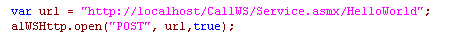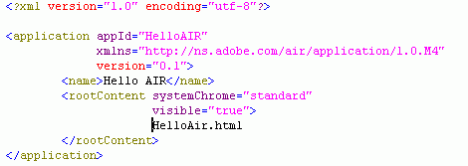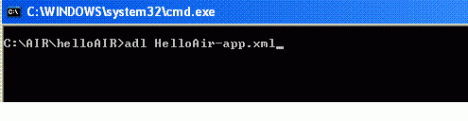Follow the steps to invoke a webservice using a XMLHTTP object in javascript
Step 1: Create a soap envelope for the requested method.
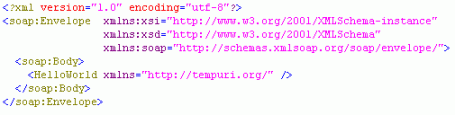
var envelope = <The above string>;
Step 2: Create Instance of XMLHTTP Object
Now in the Javascript method create an instance of the XMLHTTP object

Step 3: Prepare the Webservice Request
As shown above the url points the target webservice which is Service.asmx file and named of the method is HelloWorld. The syntax to be used
http://<Host Name>/<Virtual Directory>/<Webservice>/Method Name
in the next line we are initiating a POST request for the webservice url.
Step 4: Handling the Callback

Here when the response from the web service returns it just display the return string in alert box.
Step 5: Sending the Request

As shown above, the send message is send with the envelope for the Web Method prepare in the Step 1.
Step 6: Executing the Web Service
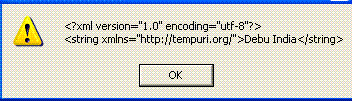
Refer to this link for more http://support.microsoft.com/default.aspx/kb/893659
Filed under: ASP.NET, C# | Tagged: Javascript, SOAP, Web Service, XMLHTTP | 2 Comments »